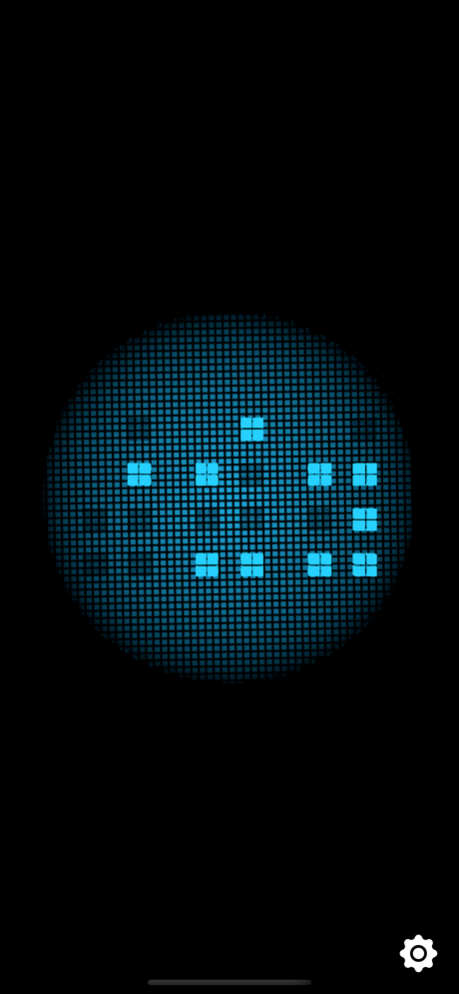Bitto 2.1
Continue to app
Paid Version
Publisher Description
Looking for a fun way to stimulate curiosity and master binary code?
Then Bitto is for you!
Looking for a fun way to stimulate curiosity and master binary code?
Then Bitto is for you!
Bitto is a unique binary clock, that was implemented in augmented reality!
Amazing Pixel Art Design and stunning colors palette were used for making binary live in your real-world experience. It is truly one of a kind, incredible app!
This app is exceptionally good for:
* Brain training in faster binary code calculation;
* Improve cognitive abilities, such as memory and concentration;
* Memory training exercise to increase focus, memory and problem-solving skills;
* Fun to learn binary counting with the whole family!
Features:
* Charming 32 colors to pick for hours, minutes, seconds and background!
* Binary clock, implemented in AR, but can be used also without it;
* Supports iPhone, iPad and Apple watch;
* Update settings in real time - no restart needed;
If you have any question, don't hesitate to contact us via our website.
Best of luck and see you in AR!
Oct 17, 2021
Version 2.1
* Migrated to the latest iOS and WatchOS version;
* Added option to show digital clock and bit labels;
* More responsive alignment in AR;
About Bitto
Bitto is a paid app for iOS published in the Kids list of apps, part of Education.
The company that develops Bitto is Oshidori LLC. The latest version released by its developer is 2.1.
To install Bitto on your iOS device, just click the green Continue To App button above to start the installation process. The app is listed on our website since 2021-10-17 and was downloaded 1 times. We have already checked if the download link is safe, however for your own protection we recommend that you scan the downloaded app with your antivirus. Your antivirus may detect the Bitto as malware if the download link is broken.
How to install Bitto on your iOS device:
- Click on the Continue To App button on our website. This will redirect you to the App Store.
- Once the Bitto is shown in the iTunes listing of your iOS device, you can start its download and installation. Tap on the GET button to the right of the app to start downloading it.
- If you are not logged-in the iOS appstore app, you'll be prompted for your your Apple ID and/or password.
- After Bitto is downloaded, you'll see an INSTALL button to the right. Tap on it to start the actual installation of the iOS app.
- Once installation is finished you can tap on the OPEN button to start it. Its icon will also be added to your device home screen.